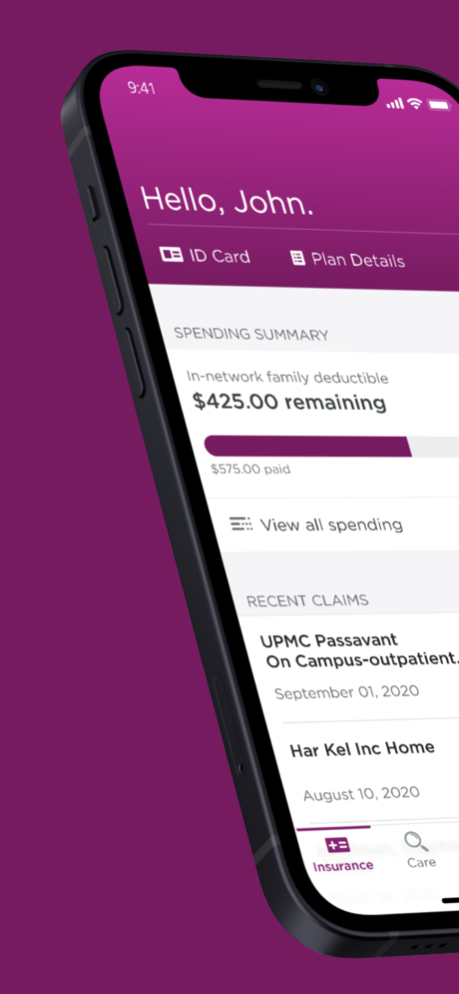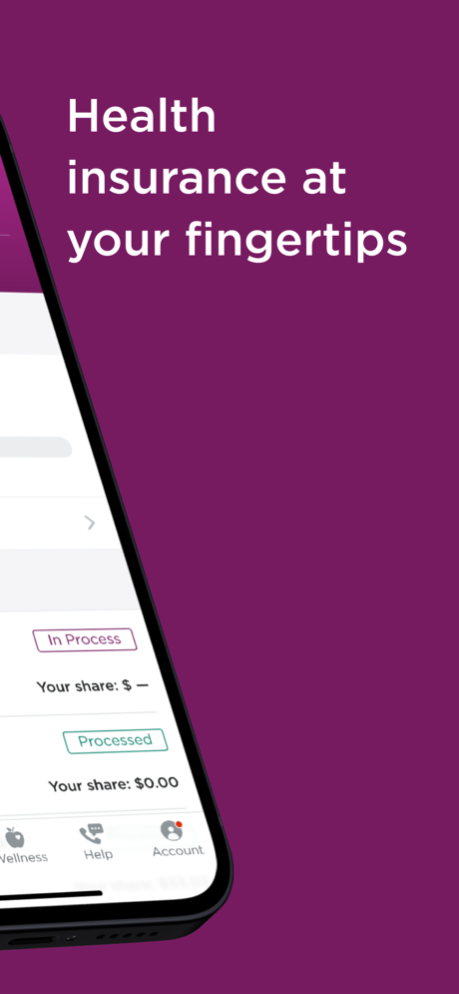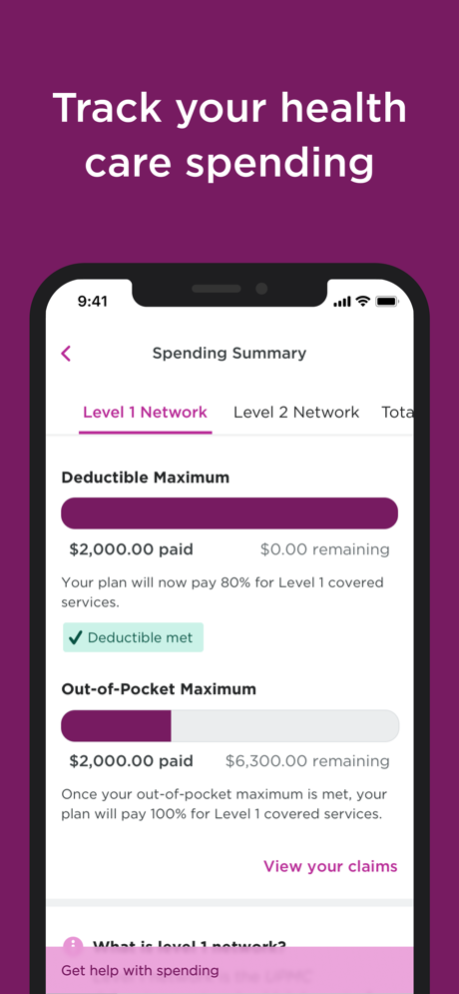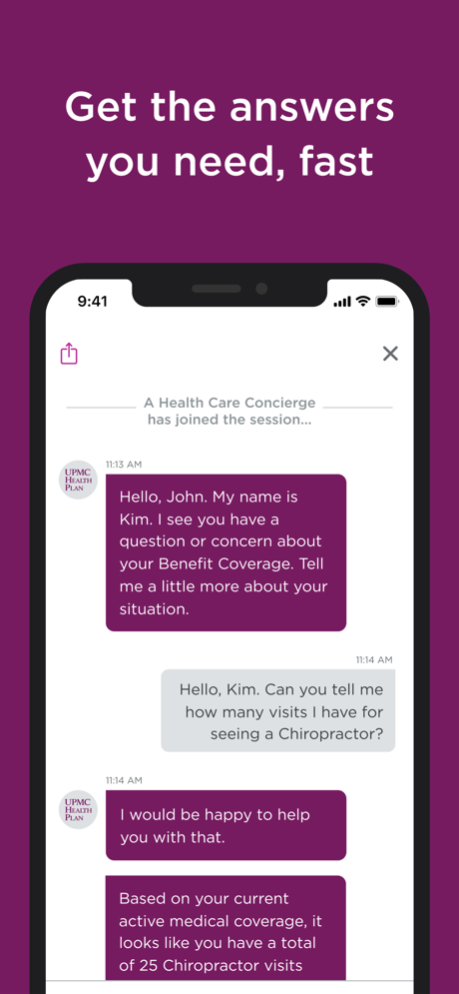Version History
Here you can find the changelog of UPMC Health Plan since it was posted on our website on 2016-09-28.
The latest version is 24.2 and it was updated on soft112.com on 01 April, 2024.
See below the changes in each version:
version 24.2
posted on 2024-03-22
Mar 22, 2024
Version 24.2
Thank you for using the UPMC Health Plan Mobile App!
- Members can order a new Member ID card and have it sent to their home.
- Members can indicate their veteran status in the personal information section.
version 24.0
posted on 2024-01-26
Jan 26, 2024
Version 24.0
Thank you for using the UPMC Health Plan Mobile App!
This version includes:
• Push notifications
• Improved authentication security
• Bug fixes
version 23.9
posted on 2023-12-21
Dec 21, 2023
Version 23.9
Thank you for using the UPMC Member Mobile App!
Medicare members with a UPMC For Life Flex Spend Card will have two account purses in 2024:
- Health & Medical
- Rewards
SNP members with a UPMC For Life Complete Care Shop Healthy card will have three account purses in 2024:
- Health & Medical
- Utilities
- Rewards
Members with multiple account profiles will be able to switch accounts in the account section rather than having to log in with a separate username and password.
version 23.8
posted on 2023-12-02
Dec 2, 2023
Version 23.8
Thank you for using the UPMC Health Plan Member App!
Members with a Flex Spend Account or Dependent Care Account can now submit reimbursement requests through the mobile app.
The new Recommended Care feature will help members schedule certain exams and screenings that may be due.
version 23.6
posted on 2023-09-22
Sep 22, 2023
Version 23.6
Thank you for using the UPMC Mobile app!
Members will be able to verify their email address and mobile phone number.
version 23.5
posted on 2023-09-08
Sep 8, 2023
Version 23.5
Thank you for using the UPMC Member Mobile App!
Members with spending accounts can now view their balance and transaction history.
version 23.4.1
posted on 2023-07-18
Jul 18, 2023
Version 23.4.1
Thank you for using the UPMC Member Mobile App!
Minor Enhancements and few bug fixes.
version 23.4
posted on 2023-06-30
Jun 30, 2023
Version 23.4
Thank you for using the UPMC Member Mobile App!
Members with a dental plan are now able to review dental claims in the app.
version 23.3
posted on 2023-05-06
May 6, 2023
Version 23.3
Thank you for using the UPMC Member Mobile App!
We updated the onboarding workflow and added a notification center.
version 23.2
posted on 2023-03-24
Mar 24, 2023
Version 23.2
Thank you for using the UPMC Member Mobile App!
We added new features for our members with UPMC for Life Flex Spend and UPMC for life Complete Care Shop Healthy cards. These members can now scan the barcode of an item to see if it is approved and submit a reimbursement claim.
version 22.4
posted on 2022-07-29
Jul 29, 2022 Version 22.4
We've added the functionality to single sign on to RxWell app, and we've implemented other minor app enhancements and bug fixes.
version 22.2.1
posted on 2022-05-20
May 20, 2022 Version 22.2.1
We've added some minor enhancements and bug fixes.
version 22.2
posted on 2022-05-06
May 6, 2022 Version 22.2
We’ve improved our chat experience so that you can minimize an active chat and navigate around the app. We have also enhanced our claims feature along with several other app enhancements and bug fixes.
version 22.1.2
posted on 2022-04-08
Apr 8, 2022 Version 22.1.2
We've added some minor enhancements and bug fixes.
version 22.1.1
posted on 2022-03-11
Mar 11, 2022 Version 22.1.1
We've added some minor enhancements and bug fixes.
version 22.1
posted on 2022-01-31
Jan 31, 2022
Version 22.1
We have added a Covid-19 Test Reimbursement form and Pharmacy claims, in addition to other minor enhancements and bug fixes.
version 22.0
posted on 2022-01-14
Jan 14, 2022 Version 22.0
We have added some minor enhancements.
version 21.7
posted on 2021-12-17
Dec 17, 2021 Version 21.7
We have added Push Notification capabilities as well as app customizations, enhancements, and bug fixes.
version 21.6
posted on 2021-11-12
Nov 12, 2021 Version 21.6
You can now enable Push Notifications and manage those preferences in the app. We have also included several enhancements and bug fixes with this release.
version 21.5
posted on 2021-08-31
Aug 31, 2021 Version 21.5
We’ve improved the look and feel of the app by introducing more intuitive navigation so that you can find what you need as quickly as possible. You can now more easily manage your health care spending and benefits, search for and select providers, improve your wellness, and manage your account.
version 21.4.1
posted on 2021-07-02
Jul 2, 2021 Version 21.4.1
We've added some small enhancements and bug fixes.
version 21.4
posted on 2021-06-04
Jun 4, 2021 Version 21.4
We've added the spending summary feature for our Medicare members, and made a few other small improvements!
version 21.3
posted on 2021-05-07
May 7, 2021 Version 21.3
We've added some updates to our spending summary feature as well as other enhancements and bug fixes.
version 21.2
posted on 2021-03-26
Mar 26, 2021 Version 21.2
We've added some new connections to health and wellness resources; a new spending overview included in onboarding; a redesigned Contact section; updates for Medicare; and other enhancements and bug fixes.
version 21.1.1
posted on 2021-02-19
Feb 19, 2021 Version 21.1.1
We've added some small enhancements and bug fixes.
version 21.1
posted on 2021-01-23
Jan 23, 2021 Version 21.1
We’ve created a new spending summary feature (available for most members) to view progress toward their family and individual deductibles and out-of-pocket maximums and to help our members understand how different networks affect their health care costs.
version 20.6.1
posted on 2020-12-15
Dec 15, 2020 Version 20.6.1
We’ve made a few bug fixes and enhancements.
version 20.6
posted on 2020-12-04
Dec 4, 2020 Version 20.6
We've enhanced our Claims feature to provide a better experience for our members!
version 20.5.1
posted on 2020-11-20
Nov 20, 2020 Version 20.5.1
We've made minor enhancements and bug fixes.
version 20.4.3
posted on 2020-09-29
Sep 29, 2020 Version 20.4.3
We've made a few bug fixes and minor enhancements.
version 20.4.2
posted on 2020-09-11
Sep 11, 2020 Version 20.4.2
We've made a few bug fixes and minor enhancements.
version 20.4.1
posted on 2020-07-10
10 Jul 2020 Version 20.4.1
We've updated our About feature and made a few performance enhancements.
version 20.4.1
posted on 2020-07-10
Jul 10, 2020 Version 20.4.1
We've updated our About feature and made a few performance enhancements.
version 20.4
posted on 2020-06-05
Jun 5, 2020 Version 20.4
We've added Touch ID and Face ID login features, and members will now have multi-factor authentication when they login for security purposes. Also, we've enhanced the live chat and secure messaging experience.
version 20.3
posted on 2020-04-30
Apr 30, 2020 Version 20.3
We've enhanced the digital experience for ID cards, and we've added an improved product feedback feature so we can better understand our member's needs.
version 20.2.1
posted on 2020-03-19
Mar 19, 2020 Version 20.2.1
We've added access to important benefit information for our members to review.
version 20.1.1
posted on 2020-02-19
Feb 19, 2020 Version 20.1.1
We've made a few bug fixes and performance enhancements.
version 16.1
posted on 2012-07-19
version 20.4.1
posted on 1970-01-01
2020年7月10日 Version 20.4.1
We've updated our About feature and made a few performance enhancements.
version 20.3
posted on 1970-01-01
2020년 4월 30일 Version 20.3
We've enhanced the digital experience for ID cards, and we've added an improved product feedback feature so we can better understand our member's needs.